Astronomy#
This example illustrates model-component and fitting for an Astronomy science case, based are the phenomena of strong gravitational lensing. This is the science case that sparked the development of PyAutoFit as a spin off of our astronomy software PyAutoLens.
The schematic below depicts a strong gravitational lens:
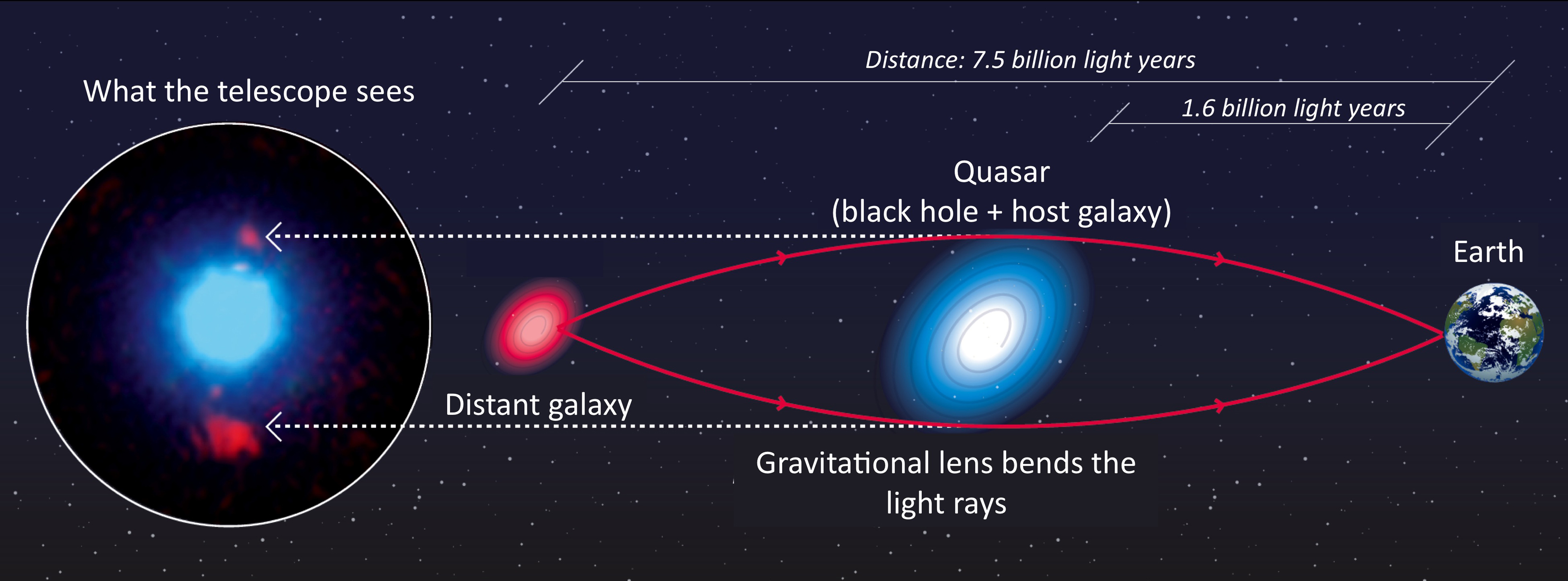
Credit: F. Courbin, S. G. Djorgovski, G. Meylan, et al., Caltech / EPFL / WMKO https://www.astro.caltech.edu/~george/qsolens/
A strong gravitational lens is a system consisting of multiple galaxy’s down the light-of-sight to earth. To model a strong lens, we ray-trace the traversal of light throughout the Universe so as to fit it to imaging data of a strong lens. The amount light is deflected by is defined by the distances between each galaxy, which is called their redshift.
Multi-Level Models#
We therefore need a model which contains separate model-components for every galaxy, and where each galaxy contains separate model-components describing its light and mass. A multi-level representation of this model is as follows:

The image above shows that we need a model consisting of individual model-components for:
The lens galaxy’s light and mass.
The source galaxy’s light.
We also need each galaxy to be a model-component itself and for each of them to contain an additional parameter,
its redshift. The galaxies can then be combined into an overall model for the strong lens system.
Model Example#
To model the light of a galaxy, we define a LightProfile as a Python class, which behaves in the same way as
the Gaussian used in other PyAutoFit tutorials:
class LightProfile:
def __init__(
self,
centre: typing.Tuple[float, float] = (0.0, 0.0),
normalization: float = 0.1,
radius: float = 0.6,
):
"""
A light profile used in Astronomy to represent the surface brightness distribution of galaxies.
Parameters
----------
centre
The (y,x) coordinates of the profile centre.
normalization
Overall normalization normalisation of the light profile.
radius
The circular radius containing half the light of this profile.
"""
self.centre = centre
self.normalization = normalization
self.effective_radius = effective_radius
def image_from_grid(self, grid: np.ndarray) -> np.ndarray:
"""This function creates an image of the light profile, which is used in strong lens model-fitting"""
...
We have omitted the code that creates the image from the light profile as we want to focus purely on multi-level model composition with PyAutoFit.
We also define a MassProfile:
class MassProfile:
def __init__(
self,
centre: typing.Tuple[float, float] = (0.0, 0.0),
mass: float = 1.0,
):
"""
A mass profile used in Astronomy to represent the mass distribution of galaxies.
Parameters
----------
centre
The (y,x) coordinates of the profile centre.
mass
The mass normalization of the profile.
"""
self.centre = centre
self.mass = mass
def deflections_from_grid(self, grid: np.ndarray) -> np.ndarray:
"""This function describes the deflection of light due to the mass, which is used in strong lens model-fitting"""
...
We have again omitted the code which computes how this mass profile deflects the path of light.
We now define a Galaxy object, which contains instances of light and mass profiles and its redshift (e.g. distance
from Earth):
class Galaxy:
def __init__(
self,
redshift: float,
light_profile_list: Optional[List] = None,
mass_profile_list: Optional[List] = None,
):
"""
A galaxy, which contains light and mass profiles at a specified redshift.
Parameters
----------
redshift
The redshift of the galaxy.
light_profile_list
A list of the galaxy's light profiles.
mass_profile_list
A list of the galaxy's mass profiles.
"""
self.redshift = redshift
self.light_profile_list = light_profile_list
self.mass_profile_list = mass_profile_list
def image_from_grid(self, grid: np.ndarray) -> np.ndarray:
"""Returns the image of all light profiles."""
...
def deflections_from_grid(self, grid: np.ndarray) -> np.ndarray:
"""Returns the deflection angles of all mass profiles."""
...
If we were not composing a model, the code below shows how one would create an instance of the foreground lens galaxy, which in the image above contains a light and mass profile:
light = LightProfile(centre=(0.0, 0.0), normalization=10.0, radius=2.0)
mass = MassProfile(centre=(0.0, 0.0), mass=0.5)
lens = Galaxy(redshift=0.5, light_profile_list=[light], mass_profile_list=[mass])
The code creates instances of the LightProfile and MassProfile classes and uses them to create an
instance of the Galaxy class. This uses a hierarchy of Python classes.
Multi-level Model#
We can compose a multi-level model using this same hierarchy of classes, using the Model and Collection objects.
Lets first create a model of the lens galaxy:
light = af.Model(LightProfile)
mass = af.Model(MassProfile)
lens = af.Model(
cls=Galaxy,
redshift=0.5,
light_profile_list=[light],
mass_profile_list=[mass]
)
Lets consider what the code above is doing:
We use a
Modelto create the overall model component. Theclsinput is theGalaxyclass, therefore the overall model that is created is aGalaxy.PyAutoFit next inspects whether the key word argument inputs to the
Modelmatch any of the__init__constructor arguments of theGalaxyclass. This determine if these inputs are to be composed as model sub-components of the overallGalaxymodel.PyAutoFit matches the
light_profile_listandmass_profile_listinputs, noting they are passed as separate lists containingModel’s of theLightProfileandMassProfileclasses. They are both created as sub-components of the overallGalaxymodel.It also matches the
redshiftinput, making it a fixed value of 0.5 for the model and not treating it as a free parameter.
We can confirm this by printing the prior_count of the lens, and noting it is 7 (4 parameters for
the LightProfile and 3 for the MassProfile).
print(lens.prior_count)
print(lens.light_profile_list[0].prior_count)
print(lens.mass_profile_list[0].prior_count)
The lens behaves exactly like the model-components we are used to previously. For example, we can unpack its
individual parameters to customize the model, where below we:
Align the light profile centre and mass profile centre.
Customize the prior on the light profile
one.Fix the
oneof the mass profile to 0.8.
lens.light_profile_list[0].centre = lens.mass_profile_list[0].centre
lens.light_profile_list[0].one = af.UniformPrior(lower_limit=0.7, upper_limit=0.9)
lens.mass_profile_list[0].one = 0.8
We can now create a model of our source galaxy using the same API.
source = af.Model(
astro.Galaxy,
redshift=1.0,
light_profile_list=[af.Model(astro.lp.LightProfile)]
)
We can now create our overall strong lens model, using a Collection in the same way we have seen previously.
model = af.Collection(galaxies=af.Collection(lens=lens, source=source))
The model contains both galaxies in the strong lens, alongside all of their light and mass profiles.
For every iteration of the non-linear search PyAutoFit generates an instance of this model, where all of the
LightProfile, MassProfile and Galaxy parameters of the are determined via their priors.
An example instance is show below:
instance = model.instance_from_prior_medians()
print("Strong Lens Model Instance:")
print("Lens Galaxy = ", instance.galaxies.lens)
print("Lens Galaxy Light = ", instance.galaxies.lens.light_profile_list)
print("Lens Galaxy Light Centre = ", instance.galaxies.lens.light_profile_list[0].centre)
print("Lens Galaxy Mass Centre = ", instance.galaxies.lens.mass_profile_list[0].centre)
print("Source Galaxy = ", instance.galaxies.source)
This model can therefore be used in a PyAutoFit Analysis class and log_likelihood_function.
Extensibility#
This example highlights how multi-level models can make certain model-fitting problem fully extensible. For example:
A
Galaxyclass can be created using any combination of light and mass profiles. Although this was not shown
explicitly in this example, this is because it implements their image_from_grid and deflections_from_grid methods
as the sum of individual profiles.
The overall strong lens model can contain any number of
Galaxy’s, as these methods and their redshifts are used
to implement the lensing calculations in the Analysis class and log_likelihood_function.
Thus, for problems of this nature, we can design and write code in a way that fully utilizes PyAutoFit’s multi-level modeling features to compose and fits models of arbitrary complexity and dimensionality.
To illustrate this further, consider the following dataset which is called a strong lens galaxy cluster:

For this strong lens, there are many tens of strong lens galaxies as well as multiple background source galaxies. However, despite it being a significantly more complex system than the single-galaxy strong lens we modeled above, our use of graphical models ensures that we can model such datasets without any additional code development, for example:
lens_0 = af.Model(
Galaxy,
redshift=0.5,
light_profile_list=[af.Model(LightProfile)],
mass_profile_list=[af.Model(MassProfile)]
)
lens_1 = af.Model(
Galaxy,
redshift=0.5,
light_profile_list=[af.Model(LightProfile)],
mass_profile_list=[af.Model(MassProfile)]
)
source_0 = af.Model(
astro.Galaxy,
redshift=1.0,
light_profile_list=[af.Model(LightProfile)]
)
# ... repeat for desired model complexity ...
model = af.Collection(
galaxies=af.Collection(
lens_0=lens_0,
lens_1=lens_1,
source_0=source_0,
# ... repeat for desired model complexity ...
)
)
Here is an illustration of this model’s graph:
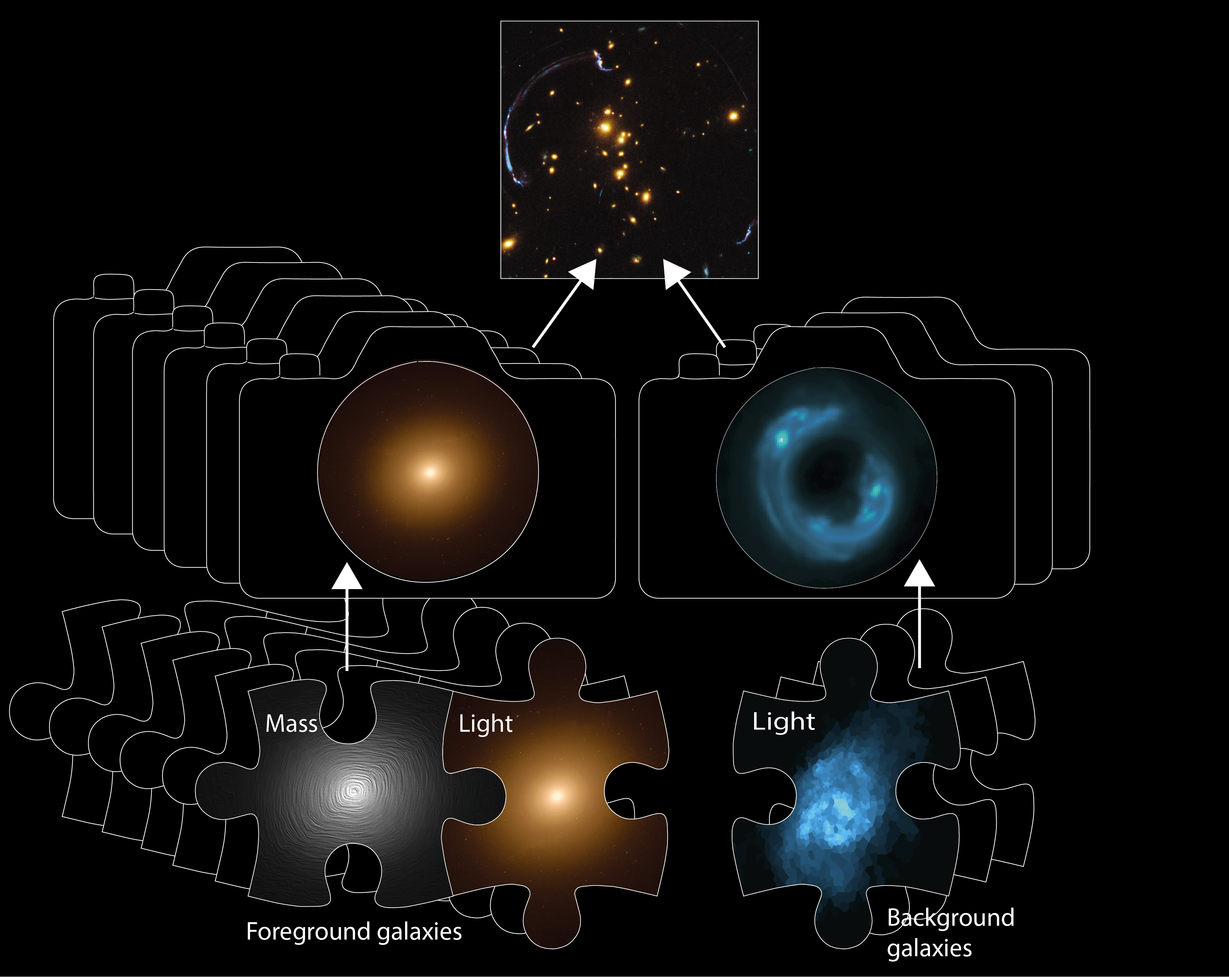
PyAutoFit therefore gives us full control over the composition and customization of high dimensional graphical models.
Wrap-Up#
An example project on the autofit_workspace shows how to use PyAutoFit to set up code which fits strong lensing data, using multi-level model composition.
If you’d like to perform the fit shown in this script, checkout the
simple examples on the
autofit_workspace. We detail how PyAutoFit works in the first 3 tutorials of
the HowToFit lecture series.
https://github.com/Jammy2211/autofit_workspace/tree/release/projects/astro